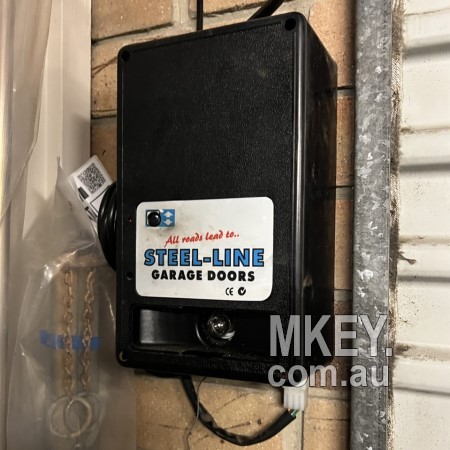Steel-line : Steel-line
the Steel-310c remote should be compatible. Here's a step-by-step guide to help you connect the remote to your unit:
-
Locate the Two Boards: When you remove the cover, you'll find two boards. The main control board is one, and the other, with three LED lights, is the receiver card.
-
Identify the Receiver Card: The receiver card is the one with the three LED lights. Look for a Learn button on one side of this board.
-
Initiate the Learning Process: Press and hold the Learn button until the LED lights start flashing. This indicates that the unit is ready to learn a new remote.
-
Program the Remote: With the unit in learning mode, press the button on the Steel-310c remote that you want to use. The LED lights on the receiver card should confirm successful programming.
-
Confirm Successful Connection: Test the remote to ensure it's working correctly. The garage door should respond to the remote's commands.
- Brand Name: Steel-line
- Code: Steel-line
Garage Door Remote Controllers work with this Automatic Garage Door Opener

Local Despatch
Despatch from Sydney
Genuine Products
Manufacturer Warranty
Free & Fast Delivery
Australia Wide On All Products
Tech Support
Over 15 Years Experience


 .
.




_副本.jpg)